How To Purchase EKEDC Token
Background information about EKEDC, address and customer care contact
EKEDC is an acronym formed from the Eko Electricity Distribution Company. The company is one of the 11 electricity distribution companies or DISCOs with the license to generate, distribute, and market electricity to the Nigerian states. The Eko Electricity Distribution Company (EKEDC) operates mainly within the Lagos mainland of Lagos State, Nigeria. The service areas of the Eko Electric Distribution Company include Agbara, Ojo, Festac, Orile, Mushin, Apapa, Lekki, Ibeju, and Island.
EKEDC head office is situated at 24/25 Marina, Lagos Island, Lagos state.
Customer care +23470-8065-5555
Email: [email protected]
You can learn how to apply for EKEDC prepaid meter here.
The 2 basic ways to generate EKEDC prepaid meter token
- By using smart meter card code
- By recharging online using a smart device (e.g. Android, iPhone or Laptop)
Generating EKEDC prepaid meter token using smart meter card code

6 steps involved in generating a prepaid meter token:
- Visit any of the disco offices close to you with your smart meter card.
- Present your smart card to them. (This card also contain your meter number)
- Request and pay for the credits you can afford.
- You would be given a slip containing a 20-digit code (which is your prepaid token) and a receipt as proof of successful payment.
- Go to your prepaid meter and enter the token which is the 20 digit code, through the UIU Keyboard correctly on the LCD screen.
- If you enter the token correctly, the screen will display ?ACCEPT? which means that you have successfully recharged your prepaid meter. If the screen displays ?REJECT?, this means the code was not accepted probably due to error while entering the meter codes and the recharge FAILED.
This method obviously requires you to always visit the business centers of the electricity distribution companies around you with your meter card. However, another alternative available is to recharge online. Buying prepaid meter token online is easier, faster, and more convenient.
Generating EKEDC token online using any internet-enabled device
You can always buy tokens for your prepaid meters online without any hassle. Customers of EKEDC have made buying electricity token simpler by adopting online payment platforms.
Now you have the convenience of buying your EKEDC token on nepa.ng anytime and anywhere you want! You do not need to leave your current location because the platform allows you to enjoy simple and fast payment for your electricity bill right where you are.
Follow the 5 steps below to buy your EKEDC token online:
1. From your internet-enabled device, open your browser and enter www.nepa.ng
2. Here you?d see different DISCOs listed on the platform. Click on Eko Electricity Distribution Company and enter necessary details such as meter number, phone number, email, and the number of electricity units you want to buy then click the ?submit? button.
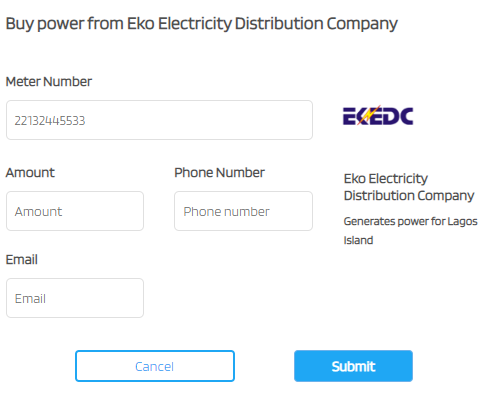
3. Review and confirm your order summary, then select your preferred mode of payment (i.e. Bank transfer or via credit card) and enter your card details appropriately.
4. The system accepts your payment details if entered correctly and then takes you to the final page which shows you that your order has been confirmed. Your token is sent to your mobile number and email address immediately.
Enter this token correctly on your EKEDC prepaid meter, then you have the electric prepaid meter credited automatically.
The process is a very easy one. It saves you time, energy and cost of transportation to the nearest bank or electricity distribution company.
