Tips on How to Stay Safe While Shopping Online
As the new technology develops, every facet of society and must keep up with the evolving technological trends. The advent of the internet brought about the tremendous growth in the accessibility of information. Over the years, the internet has made life a hundred times easier for its users- delivering information and services just at the click of an icon.
Online shopping is a major benefit the internet has given us as users. Service providers and vendors now have the opportunity to advertise their merchandise and customers, on the other hand, are enabled to request for these items and have them delivered to their doorsteps after payment agreements are concluded. Much recently, vendors have employed social media platforms like Instagram, Facebook, Twitter, WhatsApp as their ?shops? as it reaches a wide range of audiences.
However, this advancement has afforded unscrupulous individuals the opportunity to defraud internet users of their money. There have been cases of vendors deleting their social media accounts after receiving payment. Others retain the account but refuse to deliver the goods to the customers. In some cases, customers receive goods that are below the quality advertised online. Hence, it is important that online shoppers take extra caution while shopping.
The main thing shoppers should be after is; how to stay safe while shopping online.
Here are some important tips on how to stay safe while shopping online
Trust your Gut
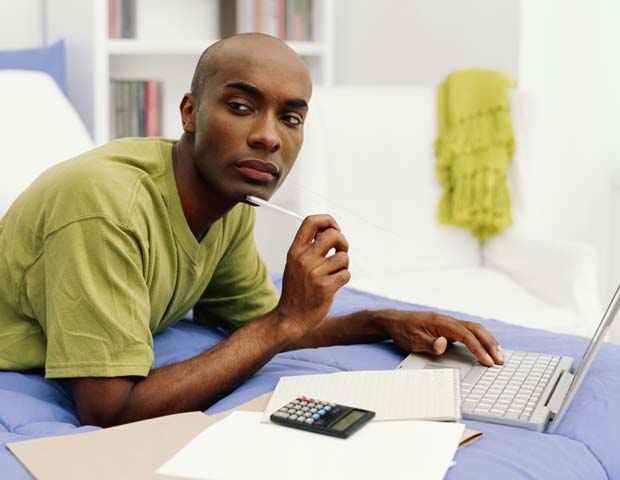
This is a very useful tip on how to stay safe while shopping online. Just the same way you would not go into a store you do not recognize and seems off to you, don't shop from online stores that give you an ill feeling and appear suspicious. If the site has a weird address or fills your phone screen with pop-ups, leave the site.
You should also take note while shopping online when the site starts asking for too much personal information. This is a sign for you to leave.
If you are shopping on Instagram and the page seems shady, check for any customer reviews. After that, you can contact such a customer that gave that review to be extra sure. If the store does not have favorable reviews, do not shop from there.
Avoid Offers That Seem Too Good To Be True

As Nigerians, we like "awoof" but when a store promises too much for a low price, it is suspicious. Stores like this usually give low price offers, then claim the item is out of stock. In doing this, they would try to sell something else that is inferior. Consider the following factors when a store offers low prices:
- Did the seller buy the items legally?
- Are the items brand new as claimed by the seller?
- Would the item serve its purpose?
- Would I be able to return the goods if it is damaged?
Do Not Shop Using Public Wi-Fi

Never make purchases online using a public Wi-Fi connection. If you do this, you would be setting yourself up for identity theft. Most public Wi-Fi does not encrypt your data, making it possible for any hacker around to pick your identity off the air.
You cannot be too sure that others are not scanning the network's activity and stealing people's personal information. Likewise, it could be that the Wi-Fi you think is for a restaurant or hotel is run by a mischevious entity.
This mischevious entity probably named the network connection after a popular restaurant or hotel. The best thing to do is to always assume that public Wi-Fi is insecure.
If You Must Use Public Wi-Fi, Use A VPN
If you eventually have to use public Wi-Fi, use a VPN. A VPN is a Virtual Private Network. It creates an encrypted connection between your device and the VPN server. Through this, it would be impossible for hackers lurking round to steal your information.
A VPN provides a safe way to shop online while using public Wi-Fi.
Look Out for Sites With HTTPS Rather Than HTTP

It is possible for people who are not tech-savvy to not know the difference between http and https. If you are going to purchase items from an online store whose URL starts with http, be careful with the information you share. This is because sites like are not secure.
However, for a site that starts with https, the added "s" means that your information is secure. It encrypts your information so that only the intended recipient receives it.
Furthermore, you should also lookout for a small lock icon at the corner of the URL field. That lock implies that the web page you are on has privacy protection installed.
Always Use A Credit Card

Do not use a Debit card when shopping online as it does not have the same security protections a Credit card has. If you buy something from a scam site using your debit card, there is no way to get your money back.
Check Your Credit Card Statement Regularly
Using a Credit Card as mentioned above, is the smartest way to shop online. However, it is advisable to check your credit card statements for fraudulent charges at least once a week. If you see something fishy on your statement, it would be easy for you to contact your credit card company to report such.
Do Not Save Your Information on Shopping Websites
It is advisable to never ask a website to remember your personal information. It might seem very convenient but it is not worth the risk. Take time to enter your payment details with every transaction.
Use a Strong Password

Having a strong password makes it difficult for a hacker to log in, and order things while you get stuck with the bill. You can create strong passwords by using the following tips:
- Do not use personal information that can be easily guessed like your favorite color, date of birth or spouse's name.
- Create your password using a complex set of capital and small letters. You could add symbols and numbers too.
- Create words yourself. Try as much as possible not to use dictionary words.
However, if you know you would not make use of the store frequently, do not create an account.
Change Your Passwords Regularly
You should make sure that you do not have the same password across all your online accounts. This is because if one account is hacked, the rest would become vulnerable.
It is also best to stay safe by regularly changing the passwords on all your accounts.
Stay happy and safe while shopping online!!