How To Recharge Kaduna Electric Prepaid Meter Online
Kaduna Electricity Distribution Company is one of the 11 electricity distribution companies or DISCOs with the license to generate, distribute, and market electricity to the Nigerian states. The company operates mainly in the northern region of Nigeria and it supplies electricity to Kaduna, Kebbi, Sokoto, and Zamfara States.
Kaduna Electric address and customer service contact
Kaduna Electric headquarter is situated at 1/2, Ahmadu Bello way, Kaduna.
Customer care line: +234 (0) 817 403 5711
Email address: [email protected]
There are many ways through which you can recharge your Kaduna Electric prepaid meter. You can either recharge using your smart meter card or recharge online at the comfort of your house. Here is a detailed guide on how you can recharge using your smart meter card and using shortcodes to check your account balance. The process is time-consuming as it involves visiting any of the Kaduna Electric business centres in your area.
If your region falls within the states which Kaduna Electricity Distribution Company supplies power, this simple guide will show you how you can make Kaduna Electric prepaid bill payment online.
With nepa.ng, you have the convenience of paying for your Kaduna electricity bill anytime and anywhere you want! You do not need to leave your current location because the platform allows you to enjoy simple and fast payment for your electricity bill right where you are.

Needed requirements for you to make your Kaduna Electric prepaid meter bills payment online
You can always buy tokens for your prepaid meters online without any hassle. Customers of Kaduna Electric have made buying electricity token simpler by adopting online payment platforms that make it possible to pay bills once the following are in place:
- Phone number (where your token will be sent)
- Internet-enabled device (such as smartphone, PC, or laptop)
- Meter number (Usually inscribed on the body of the prepaid meter
- ATM card details (Master/Visa/Verve cards).
Once you?ve settled the requirements above, let?s quickly proceed to how you can recharge your Kaduna Electric prepaid meter online in simple steps using nepa.ng
How to pay Kaduna Electric meter bill online using nepa.ng
1. From your internet-enabled device, open your browser and enter www.nepa.ng
2. Here you?d see different DISCOs listed on the platform. Click on Kaduna Electricity Distribution Company and enter necessary details such as meter number, phone number, email, and the number of electricity units you want to buy then click the ?submit? button.
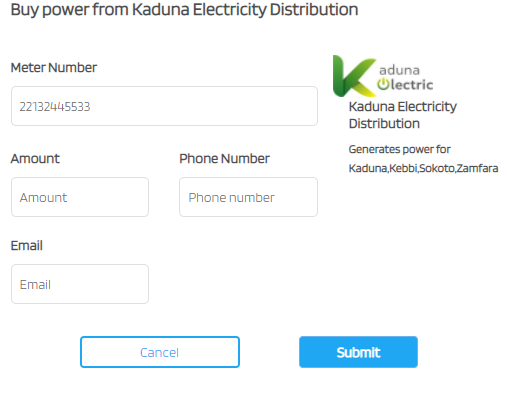
3. Review and confirm your order summary, then select your preferred mode of payment (i.e. Bank transfer or via credit card) and enter your card details appropriately.
4. The system accepts your payment details if entered correctly and then takes you to the final page which shows you that your order has been confirmed. Your token is sent to your mobile number and email address immediately.
Enter this token correctly on your Kaduna Electric prepaid meter, then you have the electric prepaid meter credited automatically.
The process is a very easy one. It saves you time, energy and cost of transportation to the nearest bank or electricity distribution company.