How To Recharge AEDC Electric Meter Online
By Splendid
20 April 2020
In simple steps, I am going to show you how to recharge AEDC electricity meter online without any difficulty.
What is an AEDC prepaid meter?
AEDC meter is an electricity prepaid meter which receives electric power from the Abuja Electricity Distribution Company.
AEDC is an acronym for the Abuja Electricity Distribution Company. It is one of the electricity distribution companies in Nigeria that serves power to the FCT (Abuja) and 3 other Nigerian states which are Nasarawa, Kogi, and Niger.
Are you residing in any of these above-mentioned locations and you are looking for a fast way to recharge your prepaid meter? You are exactly in the right place. In less than 2 minutes, you'd find out how to recharge your AEDC electric meter online.
Going to the nearest AEDC office close to your current location can be energy-sapping and time-consuming, especially when there is a long queue of people who have similar things to do at the same office. Going to banks is another option you wouldn't even want to consider because you are most likely to meet longer queue of people. So to save time, energy and stress, get the following requirements handy:
- An internet-enabled device such as a smartphone, desktop or laptop computer, etc. (I'm sure you are reading this with one of these devices).
- Meter number (You'd find this written on the body of your prepaid meter)
- Phone number (This is where your token will be sent)
- Email address
- Master/Visa card (for online payment)
Now that you have the above basic requirements, lets quickly proceed to how to get your prepaid meter recharged online.
How to recharge an AEDC prepaid meter online
- from your browser, enter www.nepa.ng
- From the list of electricity distribution companies displayed, select AEDC.
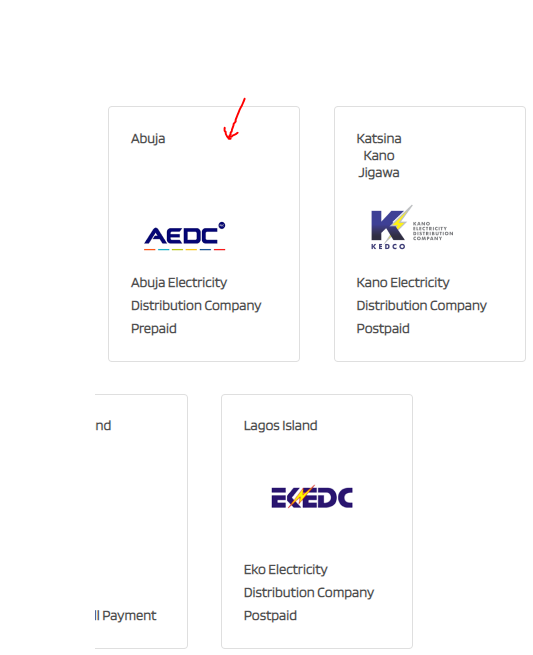
3. This takes you to another page where you can enter your meter number, the worth of the electric unit you want to purchase in Naira, phone number and email. Just ensure you enter your details correctly in the appropriate box and click on "submit".
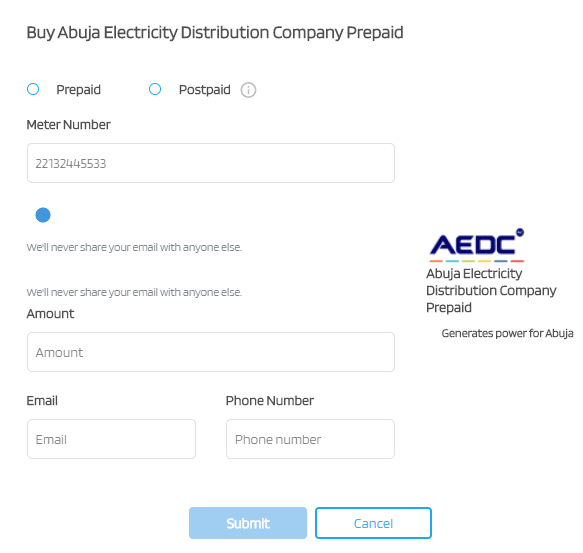
4. It takes you to the next page that allows you review your order summary before selecting your preferred mode of payment.
5. You can either click on "pay via bank transfer" to pay directly from your bank account or you click on "pay via credit card" to add your card details and pay through your ATM card.
Once you pay via any of these means, you will receive a token sent to your mobile number and email. You only have to enter the digits of the token directly on your meter and you have your prepaid meter credited immediately.
This is a simple way to recharge your AEDC electricity meter online.
Another alternative to using your web browser is to download nepa.ng mobile app for Android on Google Play Store. This allows you to gain faster access to the payment of your electricity meter bills.
Do yo want to recharge electricity meter online from another vendor different from AEDC? Read our article on how to recharge your prepaid meter online.
Leave a comment
Leave a comment
Share