How companies can improve staff productivity through remote work
By Joel
24 March 2020
It is no surprise that a lot of organisations have swiftly transitioned to remote work in the period of coronavirus (Hotels.ng included). This is important because it helps reduce the risk of more people getting exposed to the virus.
However, some companies are still reluctant to go fully remote probably because they fear that it might affect the productivity of their staff. Not to worry, in this post I will outline proven ways that will help companies improve their staff productivity while they practice social distancing.
If we?ve learnt anything from this pandemic, it is that the future of work is closer than ever. Scratch that, the future of work is here. And what is that, you ask? It is remote work, less need for the physical presence of workers in a physical space and more automation.
The good news here is that thanks in large part to freelance work and the interconnectedness of the world which has allowed skilled workers anywhere in the world to work with others on a team, several tools have been developed to facilitate remote work. These tools along with a few effective tips will go a long way in maintaining a standard of productivity that benefits the individual and the organisation.
Top Tools for Remote Work
While there are several tools available for remote teams (some for specialised work) I?ll share the top 5 that any organisation, despite their industry, will find useful.
- Slack
- Dropbox
- Google Drive
- Zoom
- I Done This
1. Slack

Slack is perhaps the most loved tool on this list. This is because of its flexibility, cool design, and provision for integration with numerous apps. Slack allows teams to communicate easily and quickly. It allows the creation of different channels for different topics with the option of making some channels private (like a safe place for managers or project leads to have managerial meetings and the likes).
The app also allows sharing of links and documents which are readily viewable within the app. It allows integration with other apps, such as Google Drive, Trello, Clubhouse, Gmail, Dropbox, Zoom, GitHub, Twitter, Google Calendar?really, it?s a long list. A bonus is that Slack, while it is a paid tool, has a free version that can considerably serve any team.
An alternative to Slack is Microsoft Teams. Teams performs similar functions as Slack.
2. Dropbox

If you only know Dropbox as a cloud storage app, then you are yet to fully explore its capabilities. Dropbox is a tool that provides a modern workspace for teams. It helps teams organise contents, stay focused on the important tasks and get in sync with other team members. With the addition of Dropbox Paper, you can collaborate with other members of your team on contents you are working on and have them review it and leave comments. The ability to leave instant comments helps you and your team save time from having to wait for feedback and you can quickly complete active projects.
3. Google Drive

Google Drive may serve as an alternative to Dropbox?s file-sharing feature but the advantage of Drive is the fact that you can share larger files as it offers a larger storage capacity than Dropbox (15GB free storage space). Another benefit of Google Drive is that it allows you to save files directly from Google Docs, Spreadsheet, Sides, Forms and other Google products.
4. Zoom
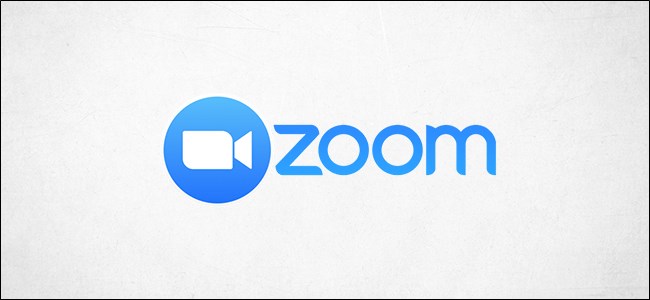
Zoom is a group calling app. Its amazing voice and video quality, ease of use, free version/affordable pricing have made it the favourite group calling app for numerous teams. Some other cool features on Zoom include the option to record the full length of your call and also the option of sharing your computer screen (or a particular part of your screen) with others on the call.
5. I Done This

This is a simple app to help monitor the progress of your team. It allows team members to check in daily and monitor what is being done, what has been done and what cannot be done (and why). It also allows managers to get a progress report on the team?s activities.
These tools will help improve your team?s productivity when certain practices have been adopted by your team.
Some useful tips for working at home
1. Define your workspace

It isn?t so unthinkable that most people find working at home difficult?because the home is supposed to be a place where we relax away from work. This is why it is important for each remote worker to define a space where they use for work (your bed might not be the best place here if your bed is so comfy it puts you to sleep). Defining your workspace helps you simulate your work environment and may help increase your focus and productivity.
2. Set your work hours

Working from home sometimes makes us lose track of time and thus lulls us into thinking we have the whole day to work. This may reduce your productivity. It is advisable to adopt your usual work time (e.g. 9-5). This will help you plan your time in order to achieve your tasks for the day.
Tip: You might even decide to have your lunch break at the same time you would if you were at your office.
This will help you set boundaries while working from home, not just to make sure you complete your tasks for the day, but also to help you avoid overworking yourself.
3. Check-in with your teammates

Constantly sharing your progress with the rest of the team will help you stay focused because no one wants to be seen as a slacker. Also, to lighten the mood, your company can use tools like Telex to create a channel for water cooler conversations (non-work related conversations). This will help keep the team in touch and also improve productivity as light conversations can help relieve stress and refresh the mind.
Utilising the above information as well as practising good hygiene during this period will help employees to keep churning out excellent work.
Leave a comment
Leave a comment
Share